- Home
- Forums
- Private Server Development
- Oldschool RuneScape
- Tutorials
- EverythingRS Auto Vote Tutorial
EverythingRS Auto Vote Tutorial
-
Recently Browsing 0 members
- No registered users viewing this page.
- Home
- Forums
- Private Server Development
- Oldschool RuneScape
- Tutorials
- EverythingRS Auto Vote Tutorial
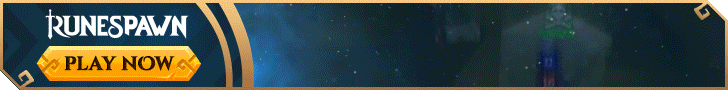

Recommended Posts
Join the conversation
You can post now and register later. If you have an account, sign in now to post with your account.