How to add your RSPS to a Toplist?
Toplists are mostly used by players to find new/different servers to play. Server owners can setup their server on a toplist. The reason that they're doing that is because then players can vote for their server. The more votes, the higher the server ranks on the list. The higher on the list, the more impressions an server gets.
It is very easy to setup your server on RuneList's toplist. Follow the next steps:
1) Register an account on https://runelist.io
2) Navigate to RuneList's toplist (https://runelist.io/rsps-toplist/)
3) Click the 'Add Server' button on the topright corner
4) Add the following information to the form:
- Title: Your server title (up to 40 characters)
- Tags: Categories to describe your server (up to 3 tags)
- Custom URL: Custom path that will be appended to the server URL (eg. 'SERVERNAME' - https://runelist.io/toplist/server/1/SERVERNAME/)
- Discord Invite Link: The Discord Invite URL
- Website URL: The URL to your website
- URL Callback: Callback URL (see your voting script documentation)
- Category: Choose either PvP, Economy, Custom or Gambling
- Short Description: Will be displayed on the Toplist page (up to 180 characters)
- Server Description: Will be displayed on your server page (including graphics)
- Banner Upload: Upload your banner (max. 468x60)
5) Click the 'Save' button
6) Go to your own websites voting script and add RuneList as voting option. You'll need to use RuneList's Callback feature for that. The voting URL is:
https://runelist.io/toplist/server/{sid}/vote/{incentive}
| {sid} | Integer | Your site ID. Can be found in the URL of your toplist server listing. |
| {incentive} | String | Something your site uses to identify the voter. |
Name: RuneList
Link: https://runelist.io/toplist/server/
SiteID: your listing ID
Bridge: /vote/{incentive}
7. You should now have correctly setup your server on RuneList's Toplist
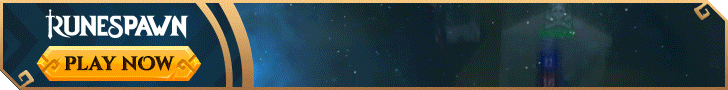
.thumb.png.8d62749afd63bb30e0975e74d7859329.png)
3 Comments
Recommended Comments